Google Workspace for Education has updated its policies, impacting students using school-managed Google accounts for Gimkit access. If your institution relies on Google Single Sign-On (SSO) for student logins and includes users under 18, action is needed before October 23, 2023, to prevent disruptions.
Why This Matters
If your students log into Gimkit using their school’s Google credentials, they may face access issues unless Gimkit is set as a trusted application in Google Workspace. To ensure uninterrupted use, an administrator must manually update the settings.
Steps to Authorize Gimkit in Google Workspace
An administrator must follow these steps to modify settings in Google Workspace for Education:
- Sign in to the Google Workspace for Education admin console.
- Locate and click on Security.
- Choose Access and Data Control from the menu.
- Click on API Controls.
- Under App access control, select Manage third-party access.
- In the Accessed Apps section, click View list.
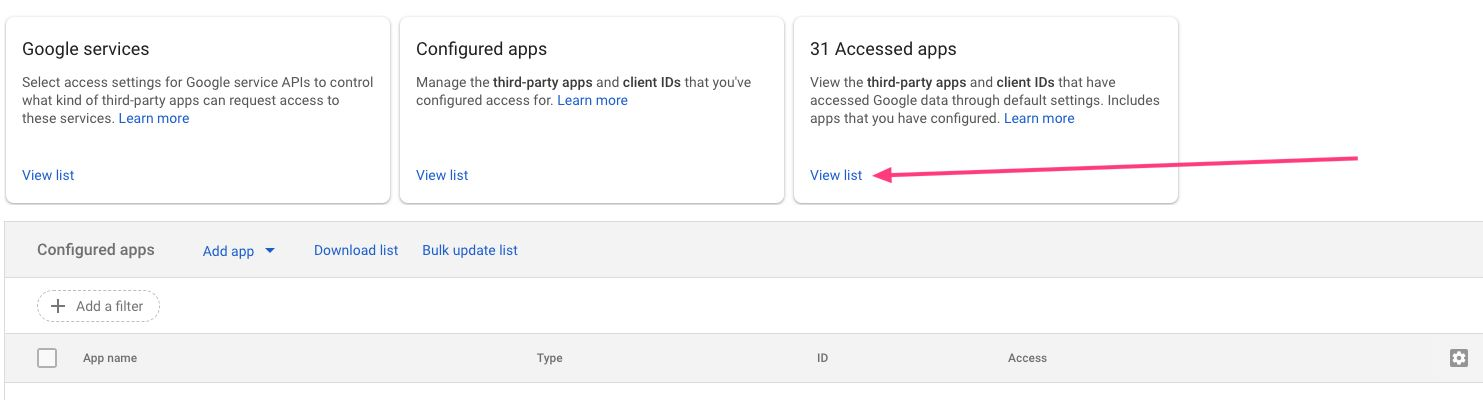
- Find Gimkit in the displayed applications.
- Select Change access.
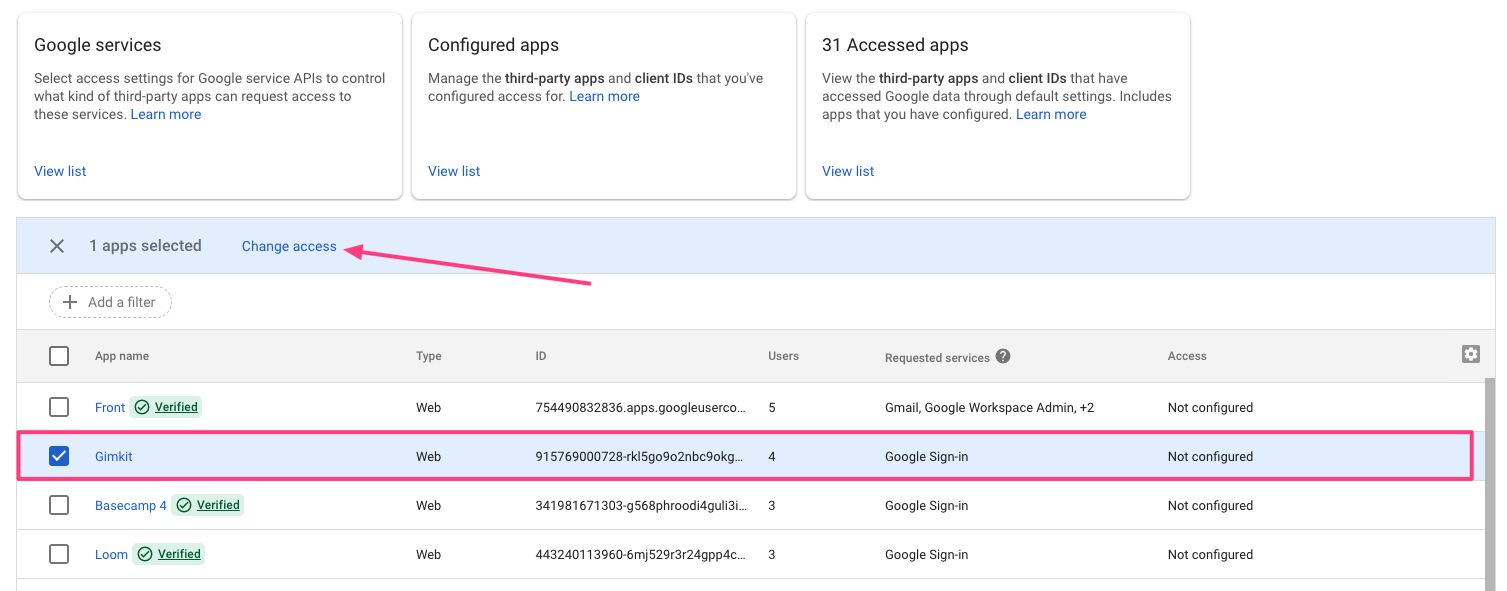
- Follow the steps to categorize Gimkit as Trusted.
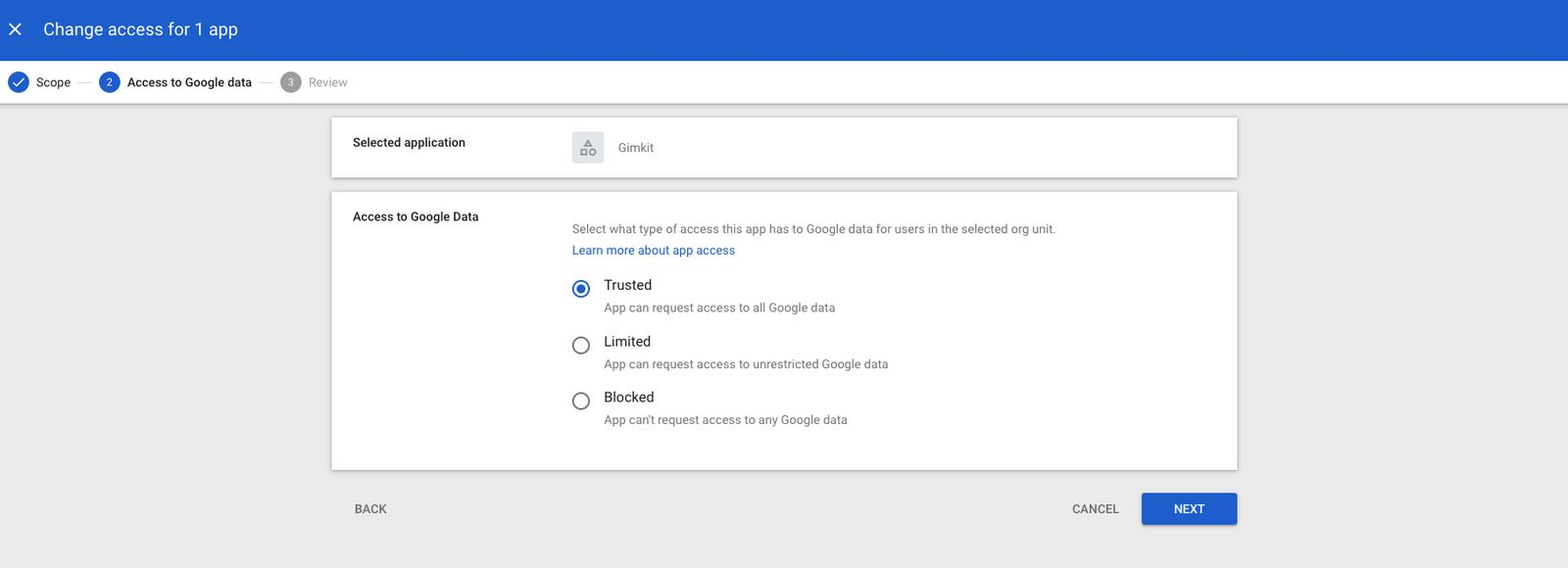
- Click Change Access to confirm and save the settings.
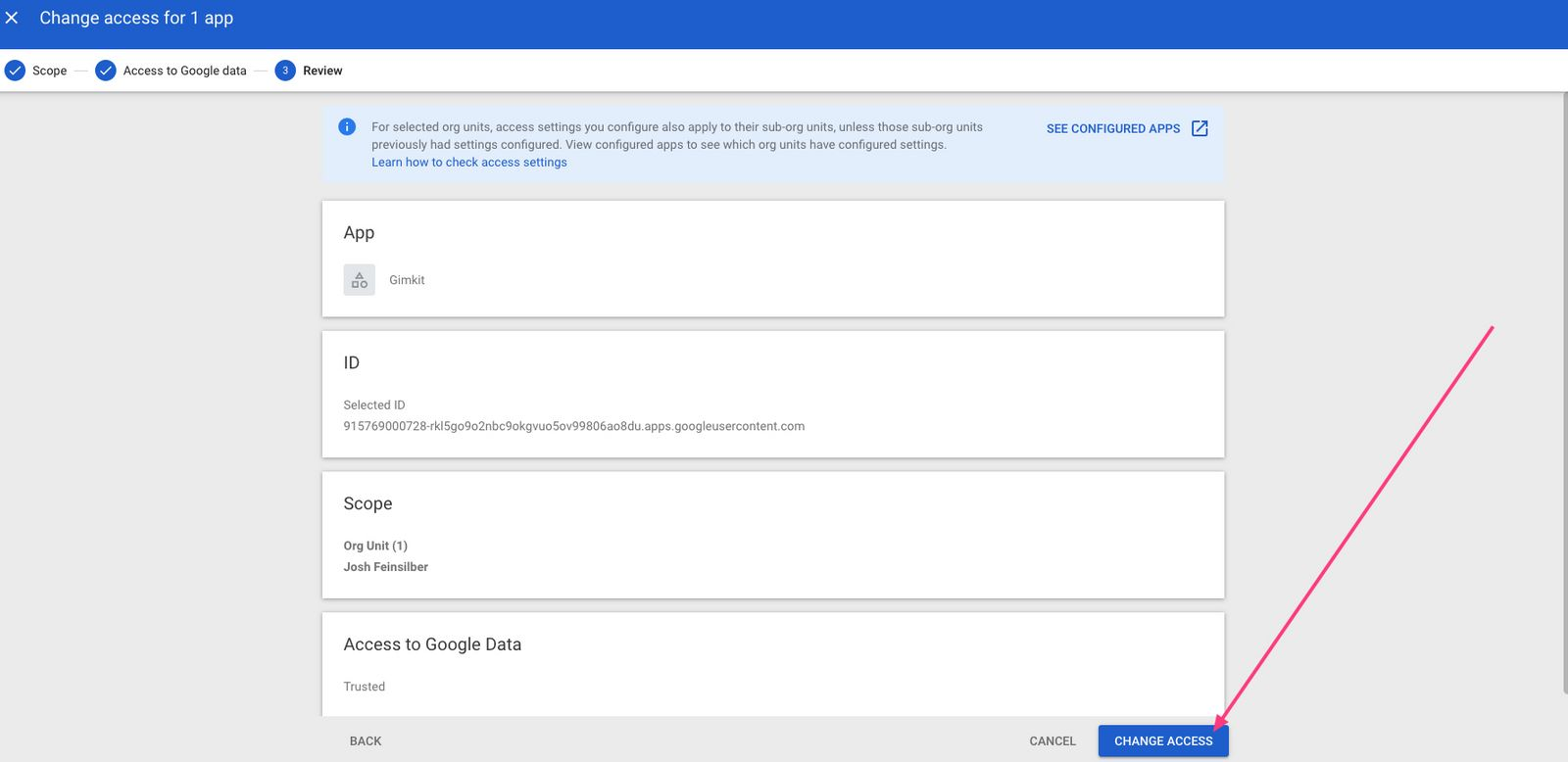
Effect of These Changes
Students can sign in without disruptions once Gimkit is marked as a trusted app. Without this update, users under 18 cannot log into Gimkit with their school-administered Google accounts after the deadline.
Frequently Asked Questions
Who Must Take Action?
Schools or districts that use Google SSO for students under 18 must manually approve Gimkit as a trusted app.
Is Gimkit Modifying Its Policies?
No. The change is due to Google Workspace for Education’s updated security policies.
What Should I Do?
| Role | Action Required |
| Teachers & Admins | Share this guide with your IT department so Gimkit can be set as trusted. |
| Google Workspace Admins | Follow the step-by-step guide to enable Gimkit to be a trusted app. |
What Happens If No Action Is Taken?
After October 23, 2023, students under 18 will lose the ability to sign in via Google SSO. However, they can still join games and assignments without logging in.
What If My School Doesn’t Use Google?
No changes are necessary if your institution doesn’t use Google Workspace for Education.
Will Students Lose Access to Gimkit?
No, but if Google SSO access is blocked, students must manually reset their passwords and login.
How Can I Confirm If Gimkit Is Marked as Trusted?
Contact your Google Workspace administrator to verify whether Gimkit has been designated as a trusted app.
Is Gimkit Compliant With Privacy Standards?
Yes. Gimkit follows privacy laws, including FERPA and COPPA, and meets requirements in states with strict data protection policies, such as CA, TX, GA, NC, and NY.
What If My Institution Chooses Not to Approve Gimkit?
Students will need to create a password instead of using Google SSO. If data privacy is a concern, Gimkit can work with your IT department to meet district-specific requirements. Contact privacy@gimkit.com for further assistance.
By following the steps outlined above, schools can ensure that students continue to access Gimkit without issues.


