Gimkit Classes offer several advantages for educators and students. By setting up a Class, teachers can manage student participation more effectively. Below are the main benefits of using Gimkit Classes:
- Ensure student names are appropriate in live sessions
- Monitor student progress on assignments
- View multiple submission details
- Allow students to save their work and continue later
Let’s explore each of these features in detail.
Maintain Suitable Names in Live Games
Gimkit includes a built-in filter to block inappropriate words but may not catch everything. By using Classes, educators can ensure that student names remain appropriate.
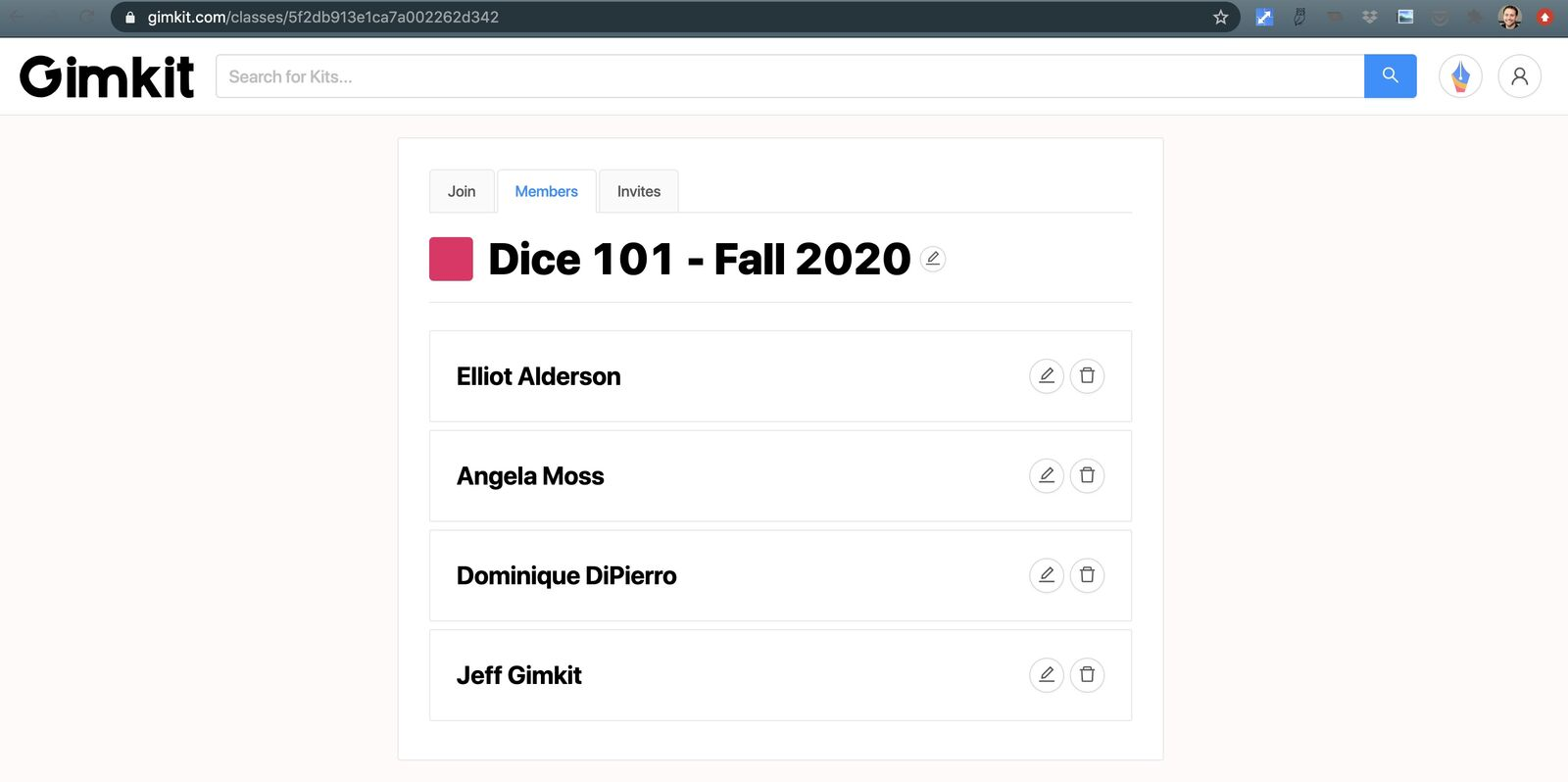
When a teacher creates a Class, students must sign up and join using a specific link. The name they choose for their account will be used in all live sessions. Teachers also have the option to modify student names in their Class list whenever necessary.
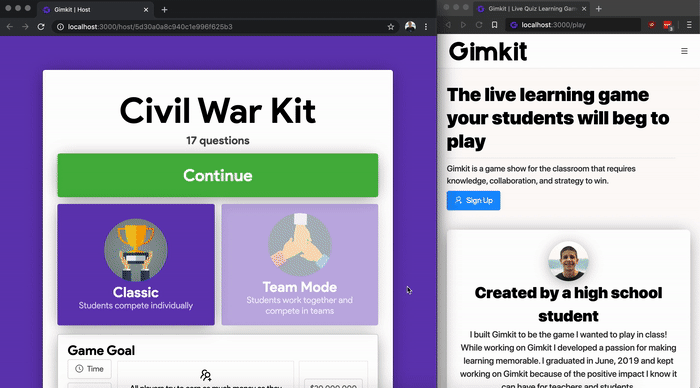
Additionally, with Instant Join, students can enter live games automatically without entering a game code. Their displayed name will always match the one in the Class list, ensuring consistency.
Monitor Assignment Progress
Gimkit Classes make it easier to track student performance on assignments. Assigning work through a Class provides a structured overview, showing:
| Student Status | Description |
| Completed | The student has finished the assignment |
| In Progress | The student is currently working on the assignment |
| Not Started | The student has yet to begin the assignment |
This feature helps teachers quickly identify students who need reminders or assistance.
Review Multiple Submission Data
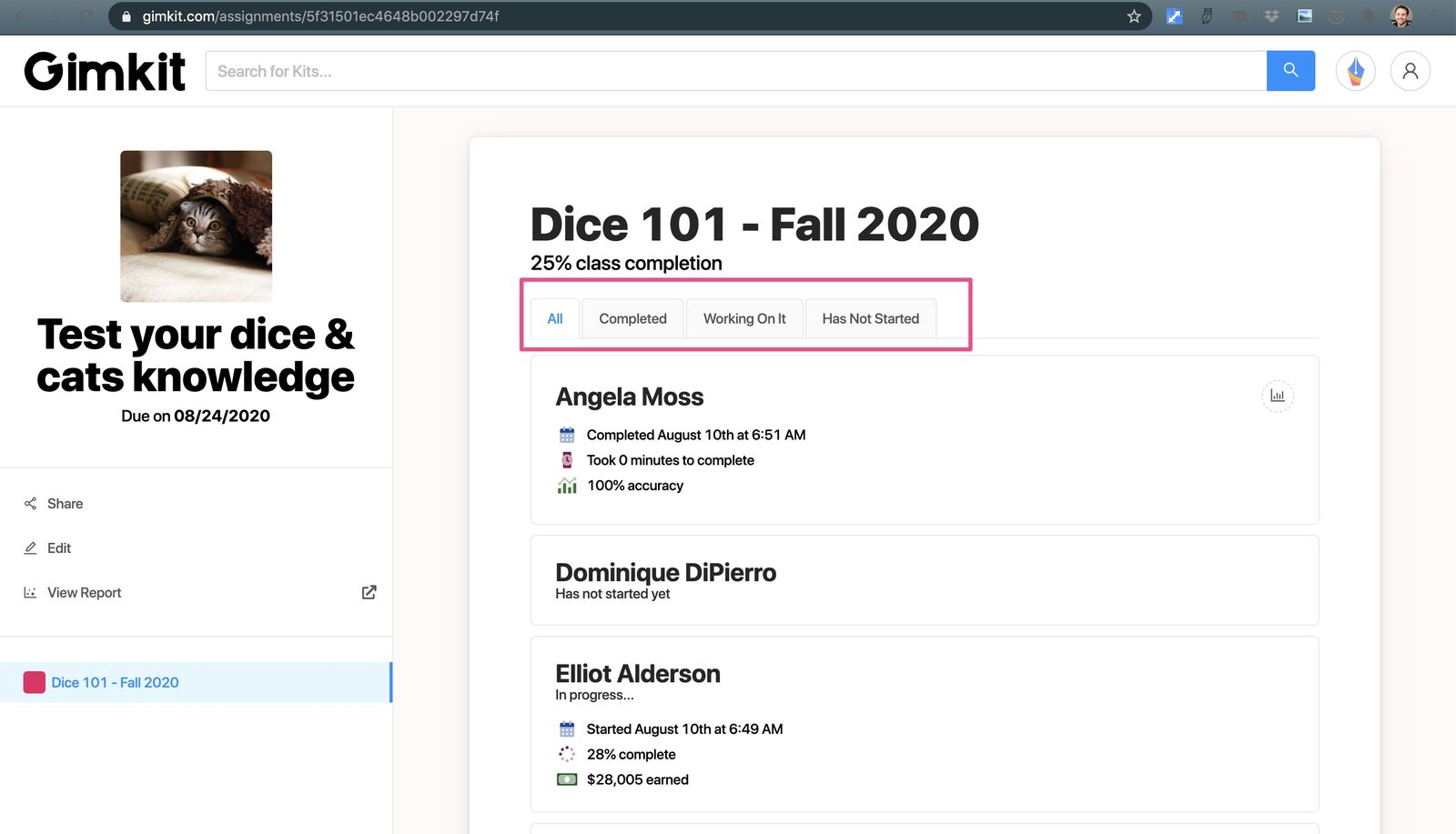
Teachers can view details for multiple assignment attempts per student. By selecting a Class in the Assignment section, a results page will display:
- The number of times each student completed the assignment
- Performance details for each attempt
This allows educators to track improvement and understand how well students grasp the material.
Enable Students to Save and Resume Assignments
One of the key advantages of Gimkit Classes is the ability for students to save their progress. If students cannot finish an assignment in one sitting, they can leave and return later without losing their work.
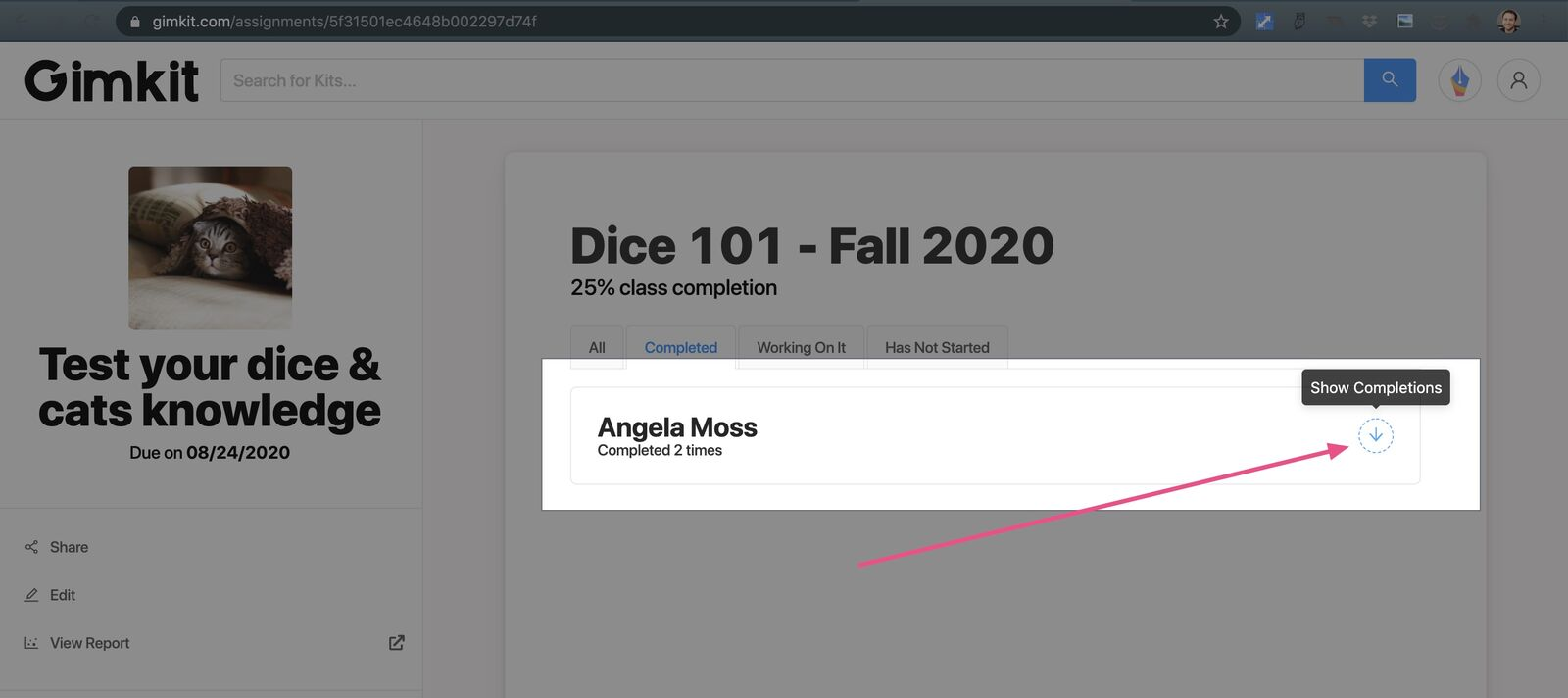
Teachers can be confident that students can complete assignments at their own pace while keeping track of progress.
Conclusion
Gimkit Classes simplify classroom management by ensuring appropriate names in live games, tracking assignments, reviewing multiple submissions, and allowing students to save progress. These features help educators create a structured, organized, and engaging learning environment. By integrating Classes into Gimkit, teachers can enhance the overall educational experience for their students.


