Gimkit Cosmetics offers a fun way for players to personalize their in-game experience. They act as a progression and reward system, helping students stay engaged over time. Unlike power-ups, they do not provide advantages in gameplay.
How XP Powers Your Gimkit Cosmetics Collection
XP in Gimkit is key to unlocking Cosmetics. Players earn XP by playing 2D game modes and answering questions correctly. Every 1,000 XP increases their level, granting 100 GimBucks. These GimBucks can be used to buy Cosmetics like Gims, trails, and stickers from the Item Shop. Cosmetics are purely visual and don’t impact gameplay. This XP-based system allows players to collect and customize their Cosmetics over time.
How XP Works in Gimkit
Players earn experience points (XP) by participating in 2D game modes. Correctly answering questions and completing tasks grant XP. As XP increases, players reach higher levels.
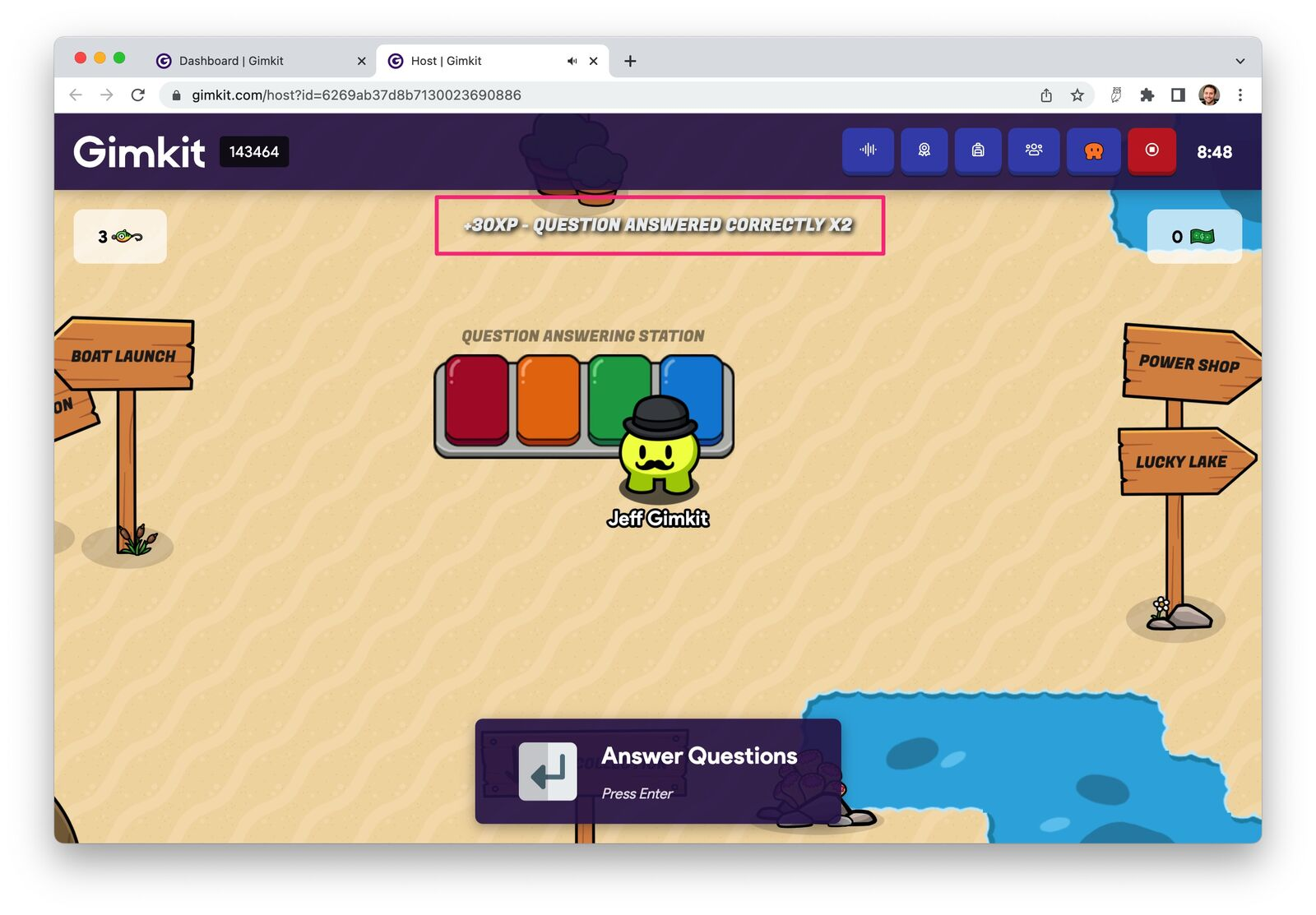
- Each level requires 1,000 XP.
- Players can level up a maximum of 15 times per week.
- The weekly XP limit is 15,000.
To keep track of XP and level progress, players can go to the Rewards section on the dashboard or click the Rewards button in-game. XP progress resets every Wednesday at 2 PM EST.
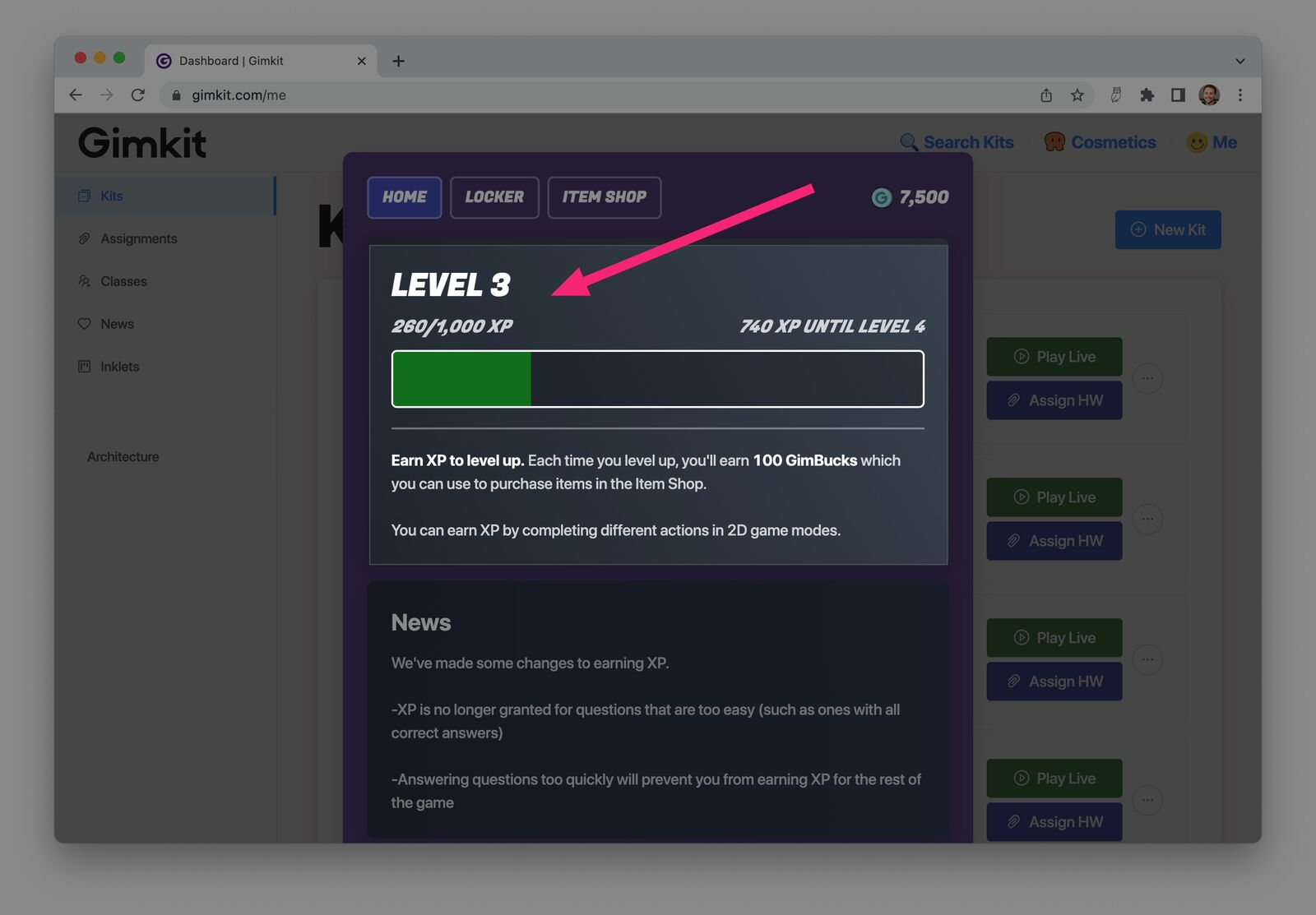
Earning and Using GimBucks
Every time a player levels up, they receive 100 GimBucks. These are used to buy various in-game items.
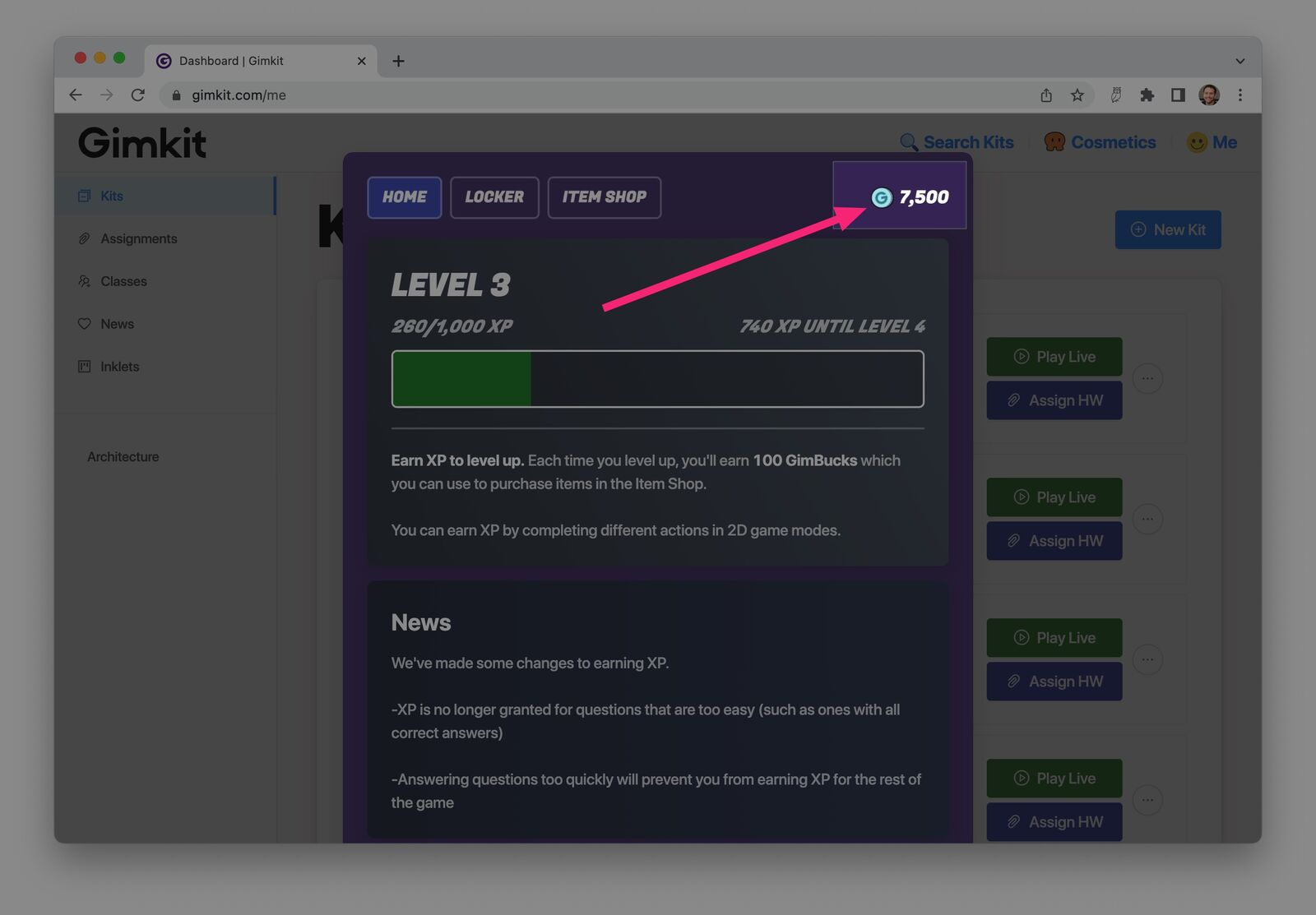
| Action | Reward |
| Reach a new level | 100 GimBucks |
- GimBucks never expire unless spent.
- They can be saved and used whenever desired.
- The Item Shop refreshes weekly, offering different items.
To check GimBucks balance, players can open the Cosmetics section in their dashboard or use the in-game Rewards button.
Using In-Game Items
The Item Shop offers a variety of in-game customization options. These do not impact gameplay but allow players to change their appearance in 2D modes.
- Characters (Gims): Different avatars for players.
- Trails: Visual effects that follow the player.
- Stickers: Decorative elements used in the game lobby.
Once purchased, items appear in the Locker and can be used anytime.
How Stickers Work
Stickers provide a unique way to interact before a match starts. Unlike Gims, they can only be used in the waiting area of 2D game modes.
- Stickers can be placed repeatedly while waiting for a game.
- Players can use up to 10 Stickers at once. Adding an 11th will remove the first one.
- A dedicated “Apply Stickers” button lets players select and place Stickers in the lobby.
Managing Cosmetics Settings
Both educators and students have access to Cosmetics. However, teachers can choose to disable them in settings:
- Go to Settings > Game Settings.
- Toggle Cosmetics off to disable all special Gims, trails, and Stickers.
- XP still accumulates, but rewards will not be available in-game.
Keeping Gameplay Balanced
Gimkit ensures students don’t play excessively by setting weekly XP and level-up limits. Since the Item Shop refreshes weekly, players must check in regularly to see what’s available.
Everything related to Cosmetics, XP, and GimBucks can be accessed anytime by selecting the Rewards button from the main menu or in-game.
Final Thoughts
Gimkit Cosmetics allow players to personalize their gaming experience while keeping the competition fair. With XP-based progression and weekly updates, players always have something new to look forward to.

