Gimkit Snowbrawl is an action-packed game mode where players can throw snowballs at each other in a competitive setting. This fast-paced mode features a tiny battleground, challenging participants to score the most knockouts before time runs out.
Starting a Game
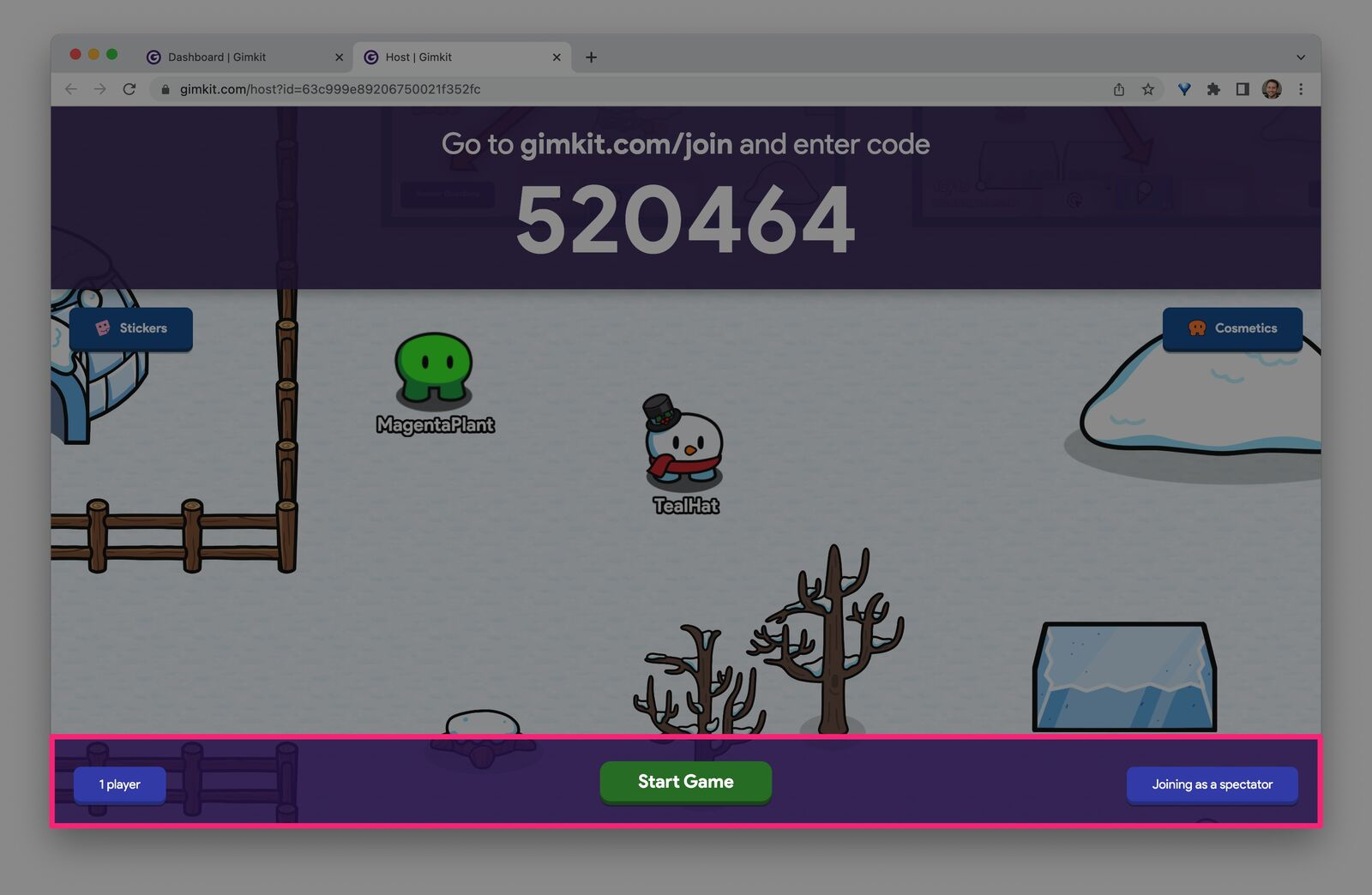
To begin a Snowbrawl match, follow these steps:
- Host a Live Match – Start by setting up a live game.
- Choose Snowbrawl Mode – Select “Snowbrawl” in the Mode Picker and proceed.
- Customize Settings – Adjust game preferences on the options screen.
- Share Game Code – Click the game code to copy and share it with players or direct them to gimkit.com/join to enter the code.
- Join as a Player or Spectator – Toggle the “Joining as…” button to choose between spectating or playing.
- Start the Game – Once players enter the lobby, click the green “Start Game” button.
After a short loading time, all players will be dropped into the Snowbrawl arena.
How to Play
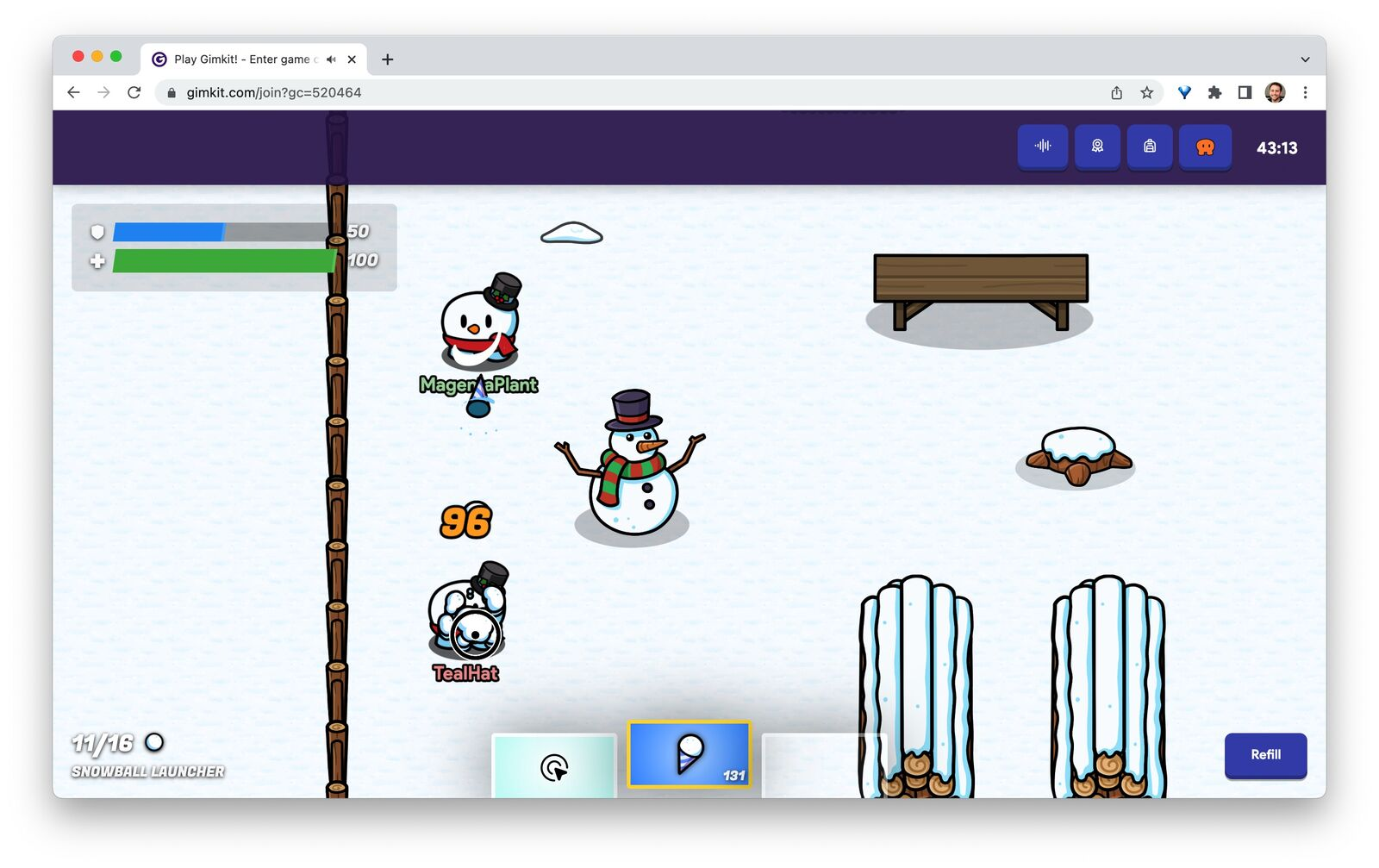
- Earn Snowballs – Answer questions correctly to collect snowballs.
- Switch Between Modes – Use the bottom center selector to toggle between answering questions and throwing snowballs.
- Throw Snowballs – Click the mouse or tap the screen to launch snowballs at opponents.
- Buy Power-ups – Use vending machines to get Shield Cans and Med Packs.
- Use Power-ups – Toggle between items using the selector at the bottom of the screen.
- Game End Conditions – The match concludes when the timer expires or the host stops it manually.
- Winning – The player or team with the most knockouts at the end wins.
Best For
This mode is ideal for groups looking for:
| Feature | Description |
| Fast-Paced Action | Quick rounds with constant movement. |
| Engaging Gameplay | Encourages competitive and interactive play. |
Helpful Strategies
- Optimize Movement – Use WASD keys for movement while keeping your right hand free for aiming and throwing snowballs.
- Quick Mode Switching – Press 1 and 2 to toggle between answering questions and attacking with snowballs.
- Manage Shields Effectively – Hold up to 4 Shield Cans, each restoring 25 shields, up to a maximum of 50.
- Use Med Packs Wisely – Carry up to 2 Med Packs, each capable of restoring 100 health.
- Stay Still to Heal – Using a Med Pack requires standing still, making it a strategic but risky move in battle.
Game Map

Snowbrawl is set in a compact arena designed for fast action. Players must use their environment wisely to dodge attacks and land successful throws.
Gimkit Snowbrawl is an exciting way to engage with others while testing reflexes and strategy. Get ready, aim, and throw to secure victory!


